
Discord Bot on Your Raspberry Pi With Python and Discord.py
Welcome to the fascinating world of Discord bot development! In this comprehensive guide, we will walk you through the process of creating a Discord bot on your Raspberry Pi using Python and the Discord.py library. Whether you’re a coding enthusiast or a newbie, this tutorial will provide you with all the information you need to embark on this exciting journey.
What is a Discord Bot?
Before we dive into the technical details, let’s understand what a Discord bot is and why you might want to create one.
A Discord bot is an automated program that interacts with users on the Discord platform. These bots can perform various tasks, from moderating a server to providing fun and interactive features like games and music. They are versatile tools that can enhance the functionality and user experience of a Discord server.
Setting Up Your Raspberry Pi
Before we get into the nitty-gritty of bot development, you’ll need to set up your Raspberry Pi. Follow these steps to ensure a smooth start:
- Gather Your Equipment
- Raspberry Pi (any model will do);
- MicroSD card (at least 8GB);
- Power supply;
- Keyboard, mouse, and monitor (for initial setup);
- Internet connection
- Install Raspbian OS
- Download the latest version of Raspbian OS from the official website;
- Use the Raspberry Pi Imager to flash the OS onto your MicroSD card;
- Insert the MicroSD card into your Raspberry Pi.
- Initial Configuration
- Power up your Raspberry Pi;
- Follow the on-screen instructions to set up your preferences, including Wi-Fi and language settings.
Installing Python and Discord.py
Now that your Raspberry Pi is up and running, it’s time to install Python and Discord.py.
Update and Upgrade
Open the terminal and run the following commands:
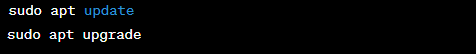
Install Python
Raspberry Pi typically comes with Python preinstalled, but you can ensure you have the latest version by running:
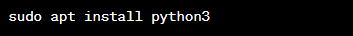
Installing Discord.py
Use pip to install the Discord.py library:
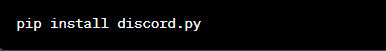
- Creating a Discord Application
- Go to the Discord Developer Portal and create a new application;
- Navigate to the “Bot” tab and click “Add Bot” to create a bot user.
Writing Your Discord Bot Code
Now comes the exciting part—writing the code for your Discord bot! Below is a simple example of a Python script that connects your bot to a Discord server and responds to a command.
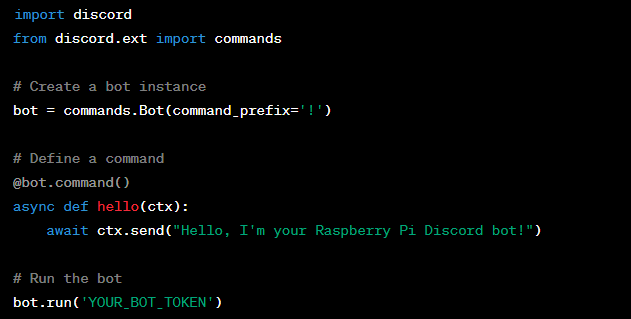
Deploying Your Bot
To deploy your bot and make it accessible to others, you’ll need to host it on your Raspberry Pi. You can choose to keep it private or share it with a broader audience.
- Hosting Your Bot Privately
- Keep your Raspberry Pi running with the bot script active;
- Your bot will be online as long as your Raspberry Pi is powered on and connected to the internet.
- Sharing Your Bot Publicly
- To make your bot accessible 24/7, consider using a hosting service like Heroku or Glitch;
- Follow their respective guides to deploy your bot on their platforms.
Advanced Bot Features
Now that you have a basic bot up and running, explore advanced features such as:
- Command Handling: Organize your bot’s commands for better usability;
- Event Handling: Implement event-driven features, like welcoming new members;
- External APIs: Integrate external APIs for real-time data and functionality;
- Database Integration: Store and retrieve data using databases like SQLite or PostgreSQL.
Conclusion
Creating a Discord bot on your Raspberry Pi using Python and Discord.py is an exciting journey that can lead to endless possibilities. Whether you want to build a bot for gaming, server management, or just for fun, you now have the foundational knowledge to get started.
Frequently Asked Questions
Discord.py is a Python library that simplifies the process of creating Discord bots. It provides a wide range of tools and functionalities to interact with the Discord platform.
While some programming knowledge is helpful, this guide is designed to be beginner-friendly. You can learn as you go and gradually build your coding skills.
Yes, you can run multiple Discord bots on a single Raspberry Pi by creating separate bot applications and scripts for each bot.
Discord has guidelines and restrictions on bot behavior. Bots should not engage in spamming, harassment, or any malicious activities. Always abide by Discord’s terms of service.
You can explore the Discord.py documentation and join Discord communities and forums dedicated to bot development for guidance, tips, and advanced techniques.