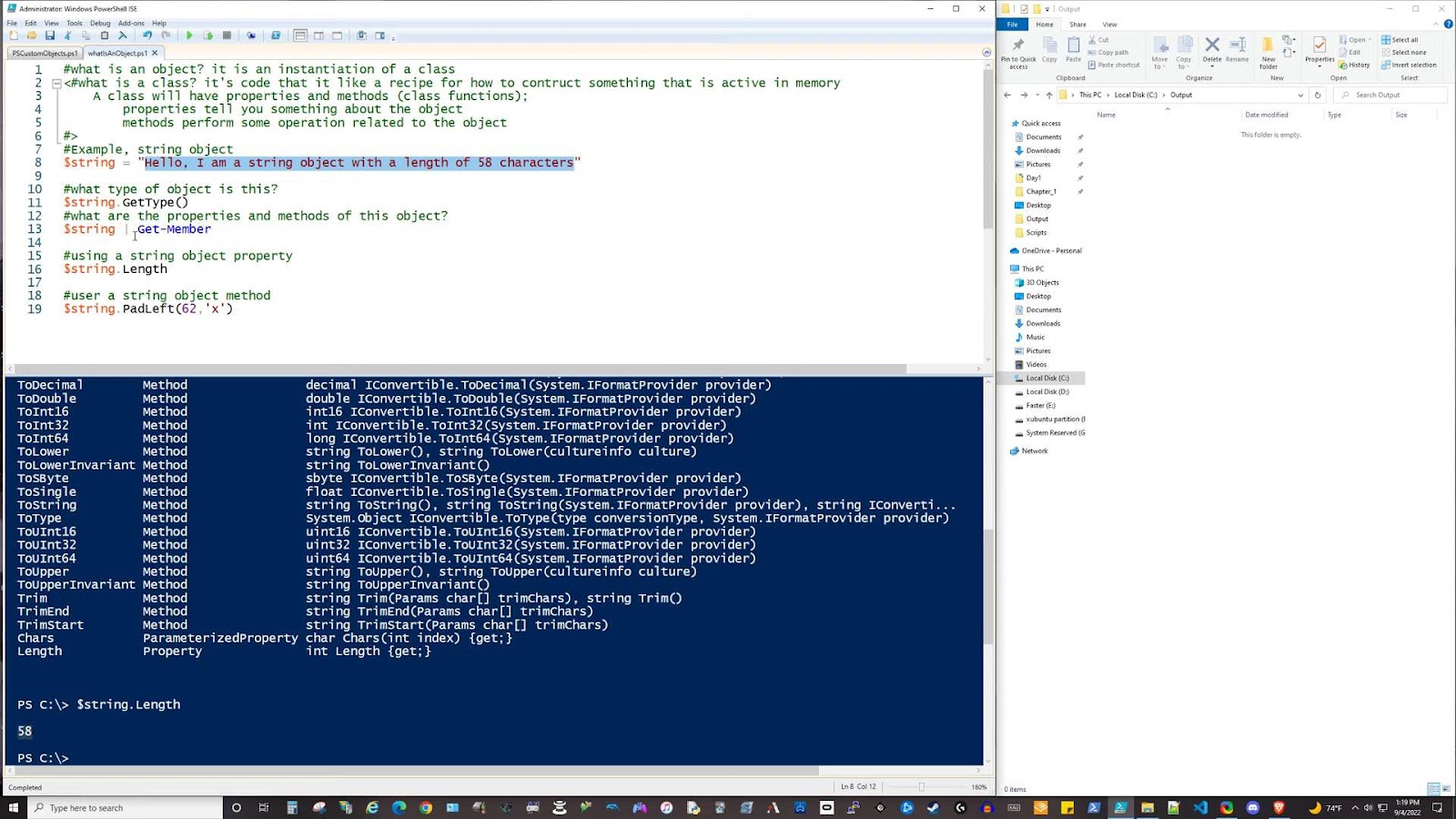
Exploring the World of Custom Objects in PowerShell
In the vast domain of PowerShell, custom entities stand as formidable resources, ready to empower your functions and commands with unmatched flexibility, especially when navigating intricate scenarios. This feature introduces an efficient avenue for crafting structured data without the encumbrance of superfluous intricacies. Additionally, the task of importing and exporting data becomes markedly more straightforward when harnessing bespoke data structures.
As you delve into the art of shaping personalized subjects, you have at your disposal two primary avenues. The first method entails harnessing the “New-Object” command, while an alternative route presents itself in the form of the “[PSCustomObject]” type.
Constructing Custom Objects: A Comparative Analysis
In the realm of PowerShell, the creation and manipulation of bespoke objects represent a routine undertaking. As this scripting language continues to evolve, it unveils increasingly efficient avenues for accomplishing tasks. A notable transformation in this regard pertains to the manner in which custom objects are generated.
Conventional Approach to Object Creation
In the annals of PowerShell history, there existed a relatively protracted and intricate procedure for crafting custom objects:
$customObject = New-Object PSObject
Add-Member -InputObject $customObject -MemberType NoteProperty -Name property1 -Value "data1"
Add-Member -InputObject $customObject -MemberType NoteProperty -Name property2 -Value "data2"However, as PowerShell’s landscape matures, newer and more streamlined methodologies come to the forefront, rendering such cumbersome practices obsolete.
$object1
$object1.GetType()Upon executing the code, the output will be:
prop1 prop2
----- -----
value1 value2
IsPublic IsSerial Name BaseType
-------- -------- ---- --------
True False PSCustomObject System.ObjectThe conventional approach, although effective, entails a more intricate process, necessitating the explicit use of the Add-Member cmdlet to append individual properties. This method tends to be more laborious and can result in longer scripts when working with objects containing numerous attributes.
Contemporary Approach to Object Creation
With its newer iterations, PowerShell has unveiled a streamlined and more intuitive approach to crafting custom objects:
$object2 = [PSCustomObject]@{
prop1 = "value1"
prop2 = "value2"
}
$object2The output will reflect:
prop1 prop2
----- -----
value1 value2
IsPublic IsSerial Name BaseType
-------- -------- ---- --------
True False PSCustomObject System.ObjectEvidently, the results between the two methods are identical. However, the newer style is substantially more succinct, making it easier to both read and write. The use of a hashtable (@{…}) facilitates the straightforward creation of properties and values, eliminating the need for multiple Add-Member commands.
Conclusion
While both methods achieve the same end result, it’s evident that the modern approach to creating custom objects in PowerShell is more efficient and readable. It’s recommended for scripters and developers working in PowerShell to adopt the new style for a smoother and more streamlined coding experience.